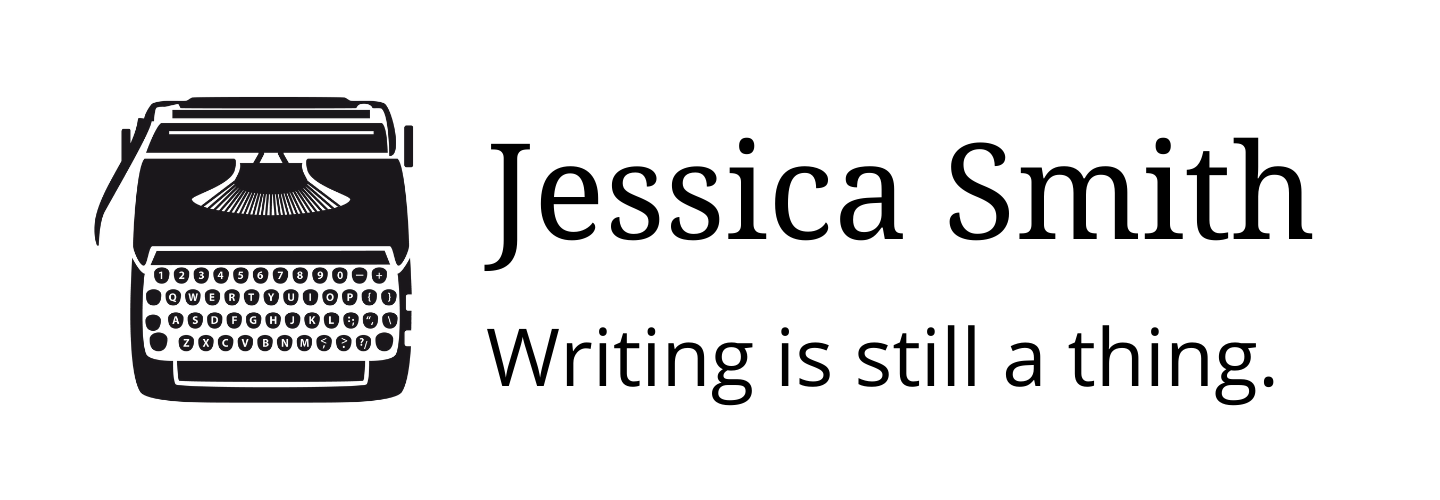Disclosure: I am a Bluehost affiliate, which means I get a little something every time someone signs up through my links. But here’s my rule: I’m only an affiliate for things I really, really like, so I give genuine recommendations.

You’re the Captain Now
Doing a web site and choosing a web host used to be the domain realm of the IT crowd, the coders, the Jason Bournes of the Internet. But with coding language advancements, easy-to-use content management platforms, and cloud and mobile computing, you can be the captain of your own web ship now.
What a Bad Web Host Can Do
With the democratization of the web has come a lot of ways to launch one’s own site. It also comes with lots of choices now. Those choices carry risks, like choosing a bad web host. If you’ve ever had to deal with a bad web host, you know what a pain it can be. Best case scenario: it eats up hours and hours of your time and frustrates you. Worst case scenario: you could put sensitive data at risk, your website goes down, and you lose readers and/or customers.
Know your Hosting Needs
Knowing your hosting needs is the first step to choosing a web host. You can’t know what kind of web host to choose until you consider what you want to do and build. No need to be an expert—just have a general idea of what kind of website you want. A few questions:
- What kind of website are you building (how many pages, w hat functionality you need)?
- Do you want something common (a WordPress blog or a landing page for a product)?
- How big (or small) can the web traffic volume go (dozens/ day, thousands, or more)?
- Do you need email hosting (some hosts require you to set up your own through a service, while others include it)?
- Do you need a special version of software (i.e. PHP)?
- Do I need to integrate a database (MySQL, MSSQL, MS Access)?
- How much data will my site be processing (data heavy sites should use solid state drive—SSD—web hosts)
If You’re a Beginner
An easy guidelines for novices to web site management is to always start small with a good shared hosting account. You don’t have high-end, high maintenance needs, so it’s like an executive suite or shared office. You don’t need a whole floor of a building with your own staff and security. You’re needs are basic. So you share.
A shared hosting account is inexpensive and easy to keep up. It’s enough for most new websites. You can always upgrade to virtual private server (VPS) or dedicated hosting at a later time as your web site and/ or business grows.
Things to Consider
Cost—Consider your budget. You can find simple and cheap web hosting (like $2/month), but you tend to get what you pay for. Make sure you know what you’re getting before you sign up. Some hosting plans are per month and some you get a discount rate if you pay one, two, or more years up front. I’ve paid as low as $4/month, but $7-15/ month is an average range.
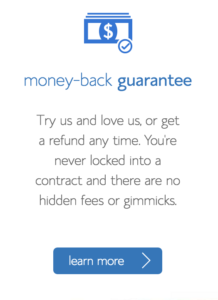
Bluehost has a money back guarantee, no hidden fees
Again, prices depend on what you sign up for (secure sites, added domains, domain privacy, etc.). Check for sales, coupon codes, and referral links on the web. Bluehost frequently runs great specials. Sometimes if your friend is an affiliate, you as the friend also get a little discount. WordPress Engine is the beginner’s Cadillac. They have an amazing service, but with their plans starting at $30 per month it may be more than you’re willing to spend if you’re a beginner.
Terms of Service—You may also want to check the terms of the service. Is there a money-back
period? What happens if you cancel after six months? Is the rest of your service period/ contract prorated, or do you lose your money?
Customer Support—Customer service (CS) is central to me, and it’s really important for web site newbies. You might have a problem, a question, maybe broken something on your site, and having reliable customer service is important. Are the web host company’s CS staff in country? Do they focus on good CS and do they guarantee it? Do they take CS requests over social media?
Here’s an important one: do they charge extra for phone service? Dreamhost, for example, only does email and chat support (and pretty poor service at that). No person-to-person on the phone. Bluehost, on the other hand offers excellent support over the phone, and they allow you to give feedback each time on your service. WordPress Engine also has a lot of support resources and they have excellent service. A friend vouches for Arvixe and says their customer service is excellent. In the past, I’ve had bad experiences with GoDaddy. They had too many overseas CS agents and inadequate service quality, although it has improved somewhat lately.
Customer Reviews—Good reviews can prove a great customer service record, but be wary and discerning. Sometimes great reviews (especially if you’re only looking only at stars and note descriptions) are the work of an active marketing department, either penning their own reviews (fake ones), or influencing people to leave good reviews for a discount. Look for specificity, authenticity, and feedback that speaks to your own concerns. Ask your friends what web host they chose and why.
Storage & Bandwidth—Usually the price structure varies with how much data you need what max file sizes you can upload/ download. If your website is mostly text and some photos, your needs will be pretty simple when choosing a web host. However, if you need to display a lot of high quality images and/or video as well as store a lot of data, you will need more storage.
Extra Credit
Do a little more research for extra credit before you choose a web host. Consider server uptime, solid state drives, and the admin panel:
Server Uptime—Uptime is how often a web server delivers their service successfully. It’s obviously important, but requires a little homework to figure out what a host actually delivers (versus what they sometimes say).
Solid State Drives—Hard disk drives (traditional drives) take about 20% more time to access data than solid state drives (SSDs). If you’re concerned about data access and performance, ask about whether your web host uses hard drives or SSDs exclusively.
Admin Panel—This is your administrative dashboard for your hosting account. It’s where you’ll do all the settings and tweaking for your host account. Ask about whether they use cPanel or some other well known framework. Look for screen shots (or even better, a demo) and see if it looks easy to use and straightforward.
What recommendations do you have for a beginner choosing a web host? What have your good/ bad experiences been? Share in the comments!
Featured Image on home page: Dai KE via unsplash.